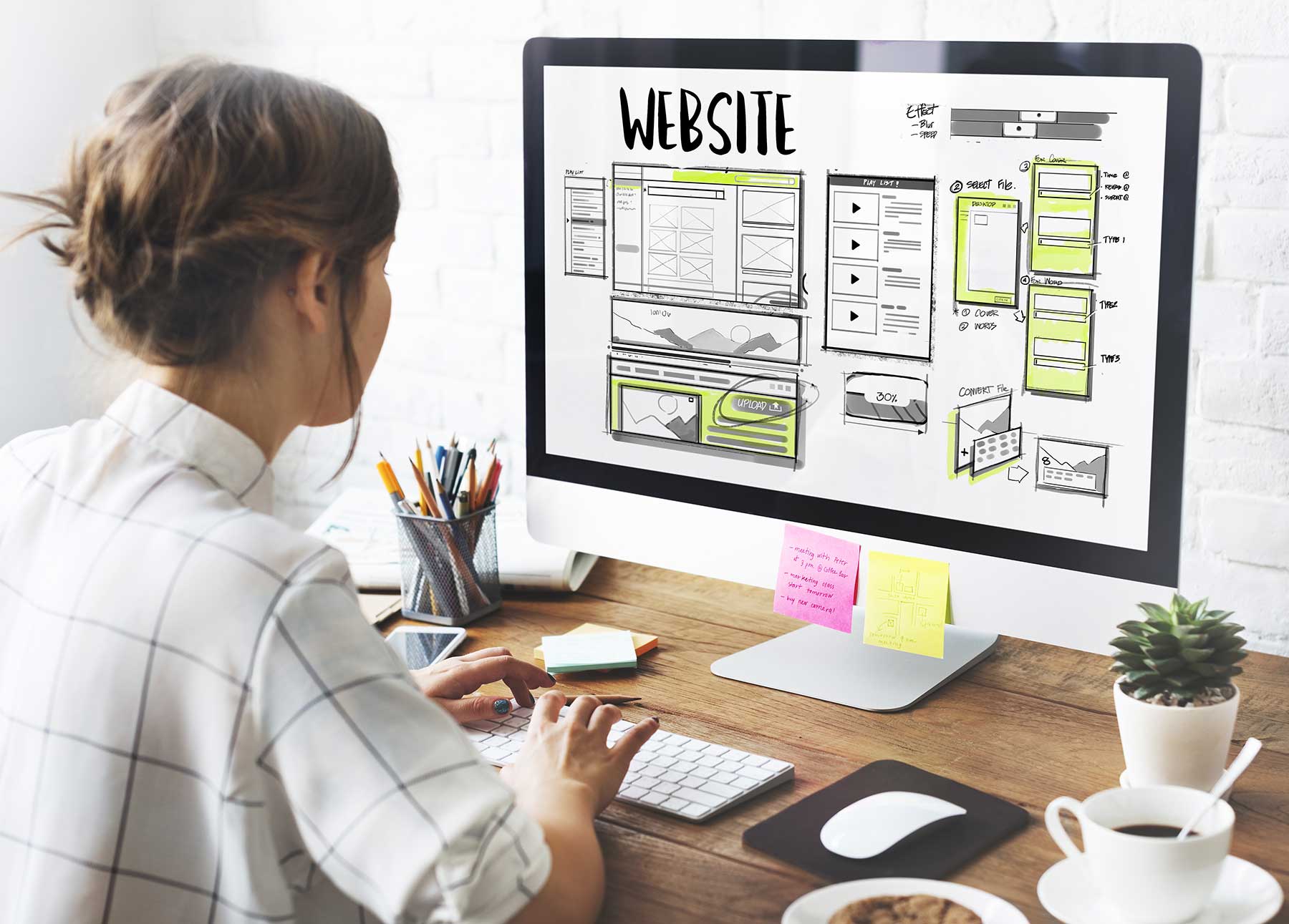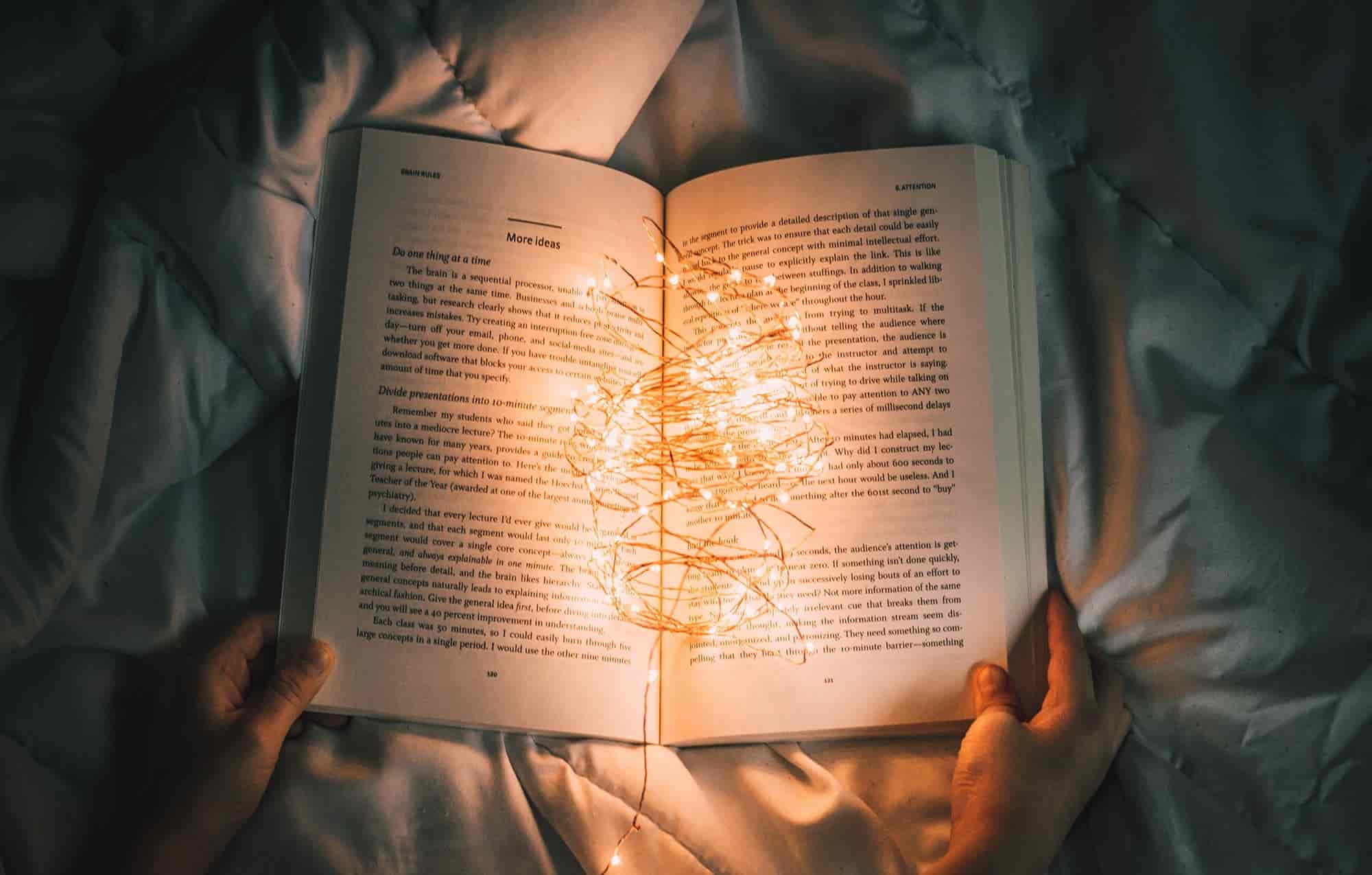Your web design is the most visible expression of your brand today. Photographs and illustrations are the non-verbal design features that engage with visitors. Sometimes these images hit harder than any compelling headlines. Many websites fail to set a consistent visual style for their imagery, settling for a mix of familiar stock photos and garish graphics that never go together. This mish-mash creates a style of its own, but it looks rushed and low quality.
Consistency creates a clear picture of your brand in the customer’s mind. Customers are free from the distraction of trying to figure out if you’re a real company or a scam. They’re assured of your quality and enabled to focus on your offer and your promises.
When designers choose images for your website, they create a consistent visual style by focusing on three important aspects: image type, look and feel, and lighting style (for photographs).
Choose Either Illustrations or Photographs
The most obvious difference from one image to another is the image type. Is the image a photograph of something in the real world? Or is it an illustration by an artist? Often, good brands will produce guidelines for choosing imagery. With careful thought and investment, your brand can use both photographs and illustrations together.
However, sometimes it’s easier to choose one path to start with. That way you can focus on choosing photographs that go together well, or illustrations that match, without having to worry about matching an illustration’s look and feel with a photograph.
Match the Look and Feel
The mental pain of mis-matched images often comes from the inconsistency in the look and feel. If one image is brown and dark, and the next one bright and blue, which of these images truly represents the brand? Rushed or careless designs can look like a scrapbook cobbled together from different magazine clippings.
You want your website to feel like a complete story with internal consistency that allows for creativity and different visual ideas, but follows an intentional set of guides. Web designers often work with a creative or art directors to ensure web design follows those guides. But in many agencies, or for simple websites, the web designer also wears the director “hat”. Your web designer may reject certain images or warn you away from some image choices in order to maintain a consistent look and feel.
Many stock photo websites try to make consistency easier by grouping images into sets. That way you can get multiple images from the same photo shoot with the same models or the same props, lighting and other elements. Sometimes you can even sort and filter images from multiple sets into all new groupings by color. Feel free to mix and match images from different sets, but be careful to look for matching look and feel
The key making matching image choices is paying attention to the appearance of light in the images.
Look for Similar Light
When the lighting style on all of your images matches, the look and feel works and your web design feels complete. Lighting style is a way of talking about images with words like, bright, dark, harsh, soft, and other descriptive terms. Your pictures could be very diverse, with many different settings and subjects. But they must all seem to be from the same “world” by matching their lighting style.
For example, your brand might choose muted colors with very dispersed and even light. Think Wes Anderson’s films and all of the hip brands he’s inspired. Or you might choose a harsh, high-contrast lighting style to seem aggressive and thrilling, like an action movie. When movie directors shoot a film, the cinematographer is responsible for the look of the light in the movie. Your web design should look like a cinematographer chose each image to match the agreed upon look and feel.
When you consider a brand new web design, or updating your current one, think like a designer as you choose new images or plan how you want the design to turn out. Can you think of a movie that looks how you want your brand to look? Are you more into illustrations or photographs? These aren’t the only questions you will encounter along the way, but knowing how designers choose images for your website should help you understand where they’re coming from when they make a recommendation.
Photo by ian dooley on Unsplash